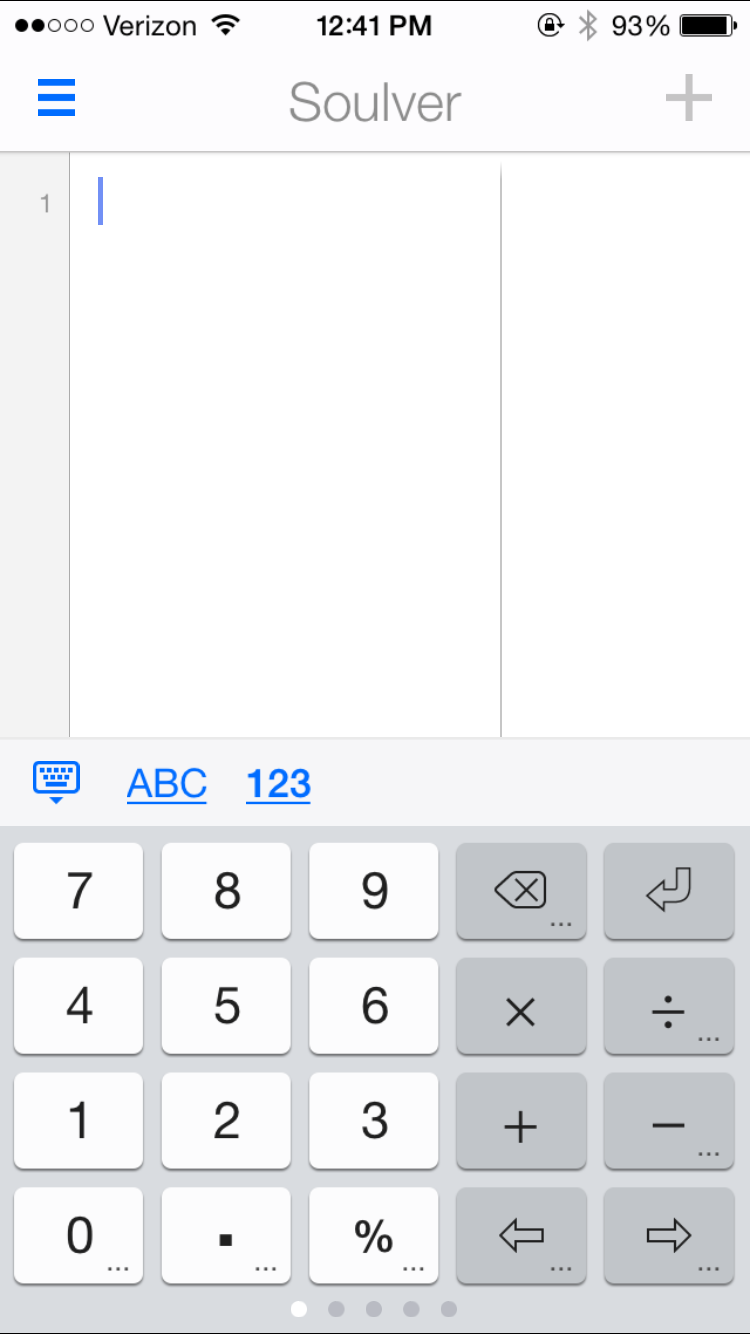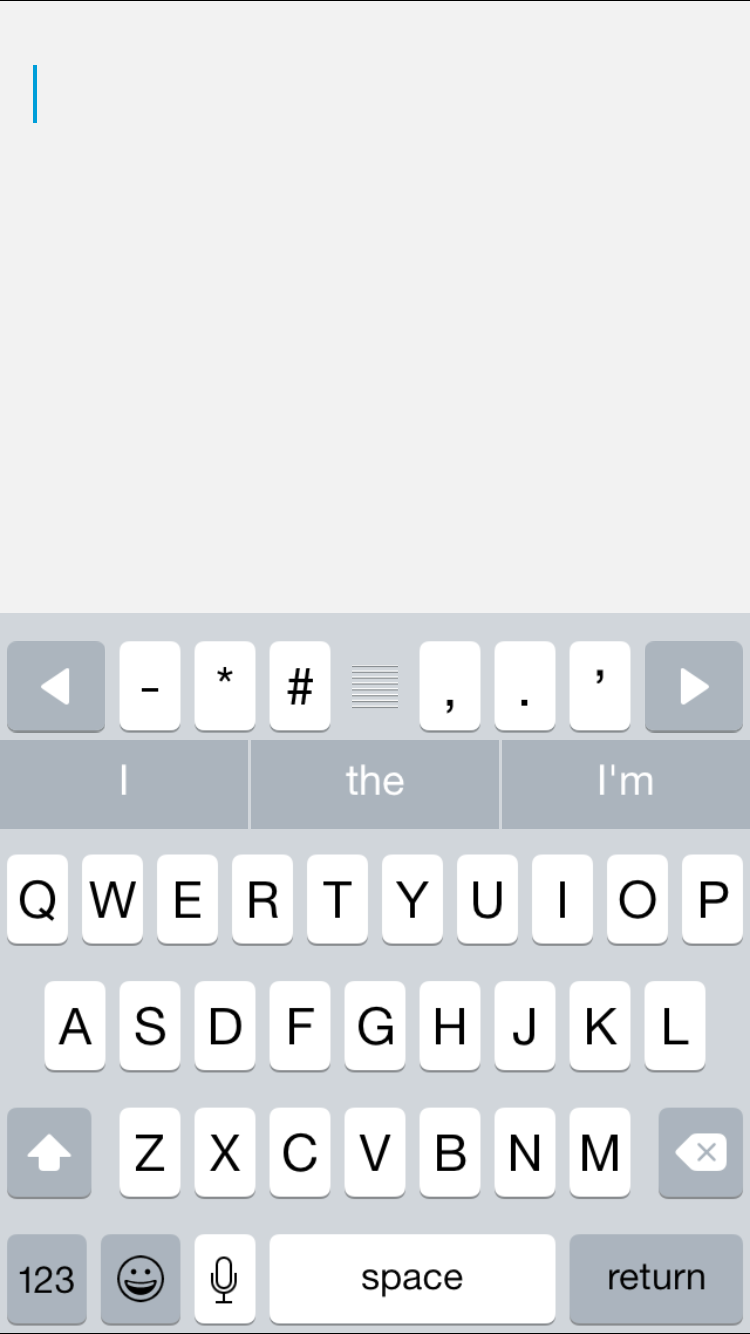iOS 8: Keyboards
Soulver has a third-party keyboard:
iA Writer, too:
These keyboards have existed for both apps’ existence, and each predates iOS 8’s new support for third-party keyboards by years.
But now, everybody is talking about keyboards. Why? Because there is an implementation – albeit janky – at the OS level. iOS 8 allows an app to contain a keyboard that can be used across the whole OS, in any other app.
Devoted iOS users will wonder why this is important. Android devices have allowed third-party keyboards for years, each with their own different interaction model, which allow people to type faster and more accurately. This article provides a thoughtful, comprehensive writeup of third-party keyboards in iOS 8.
Installing, enabling, and maintaining third-party keyboards requires considerable know-how of iOS’s settings app, making it near-solely the purview of expert users. Keyboards that require “full access” to work will hound intermediates and beginners until they either figure out their settings app (unlikely), hand it to a more experienced friend to fix it (possible), or uninstall the keyboard and demand their money back (probable).
Given that the rest of iOS is meant to cater to beginners and intermediates, and further given that 1.7 of Cadence & Slang suggests you should target intermediates off the bat, this seems like an inconsistency to me – both in interaction model and in awareness of who uses iOS and why. This is confounded by Apple’s current willingness to promote third-party keyboards on the front page of its App Store.
Ignoring this issue for a moment, why have third-party keyboards in the first place? Devices have done just fine with one keyboard in the past. I’m currently typing this on a year-old MacBook Pro, and I haven’t swapped its keys out or anything. The ability to have a software-based keyboard is causing this change – along with the fact that your iPad, iPhone, and iPod Touch are all personal devices. Nobody else needs to use them.
I used to use an unusual keyboard, when I was treating my repetitive stress injuries. It took me six weeks to acclimate to using it, and when I had it connected to my computer, nobody else – even my cohabitating girlfriend – understood how it worked or how to use it.
2.8 of Cadence & Slang recommends you create products that fit the right context, but with third-party keyboards, your input context could be anything that exists – now or in the future. Put another way: you need to fit the context of your product’s platform, but your platform will always be shifting.
Takeaways
- If you wrote an application that had its own third-party keyboard, you might want to deploy it OS-wide if you can. That said, Apple’s review guidelines may prevent you from doing so right now.
- You can no longer expect a consistent way of inputting text – making home-rolled third-party keyboards potentially inconsistent with the way your product is used in practice.
- Context is perpetually shifting, especially as more interactions occur solely with software.
For more on these principles, read Cadence & Slang today.