ScreenCloud: OS X Context
Searching for a SFTP-enabled screenshot utility, I came upon ScreenCloud, which I now use to post screenshots for this site. Fundamentally written to be cross-platform, numerous Mac OS X conventions are broken. First, the typography of each preference pane is significantly compromised:
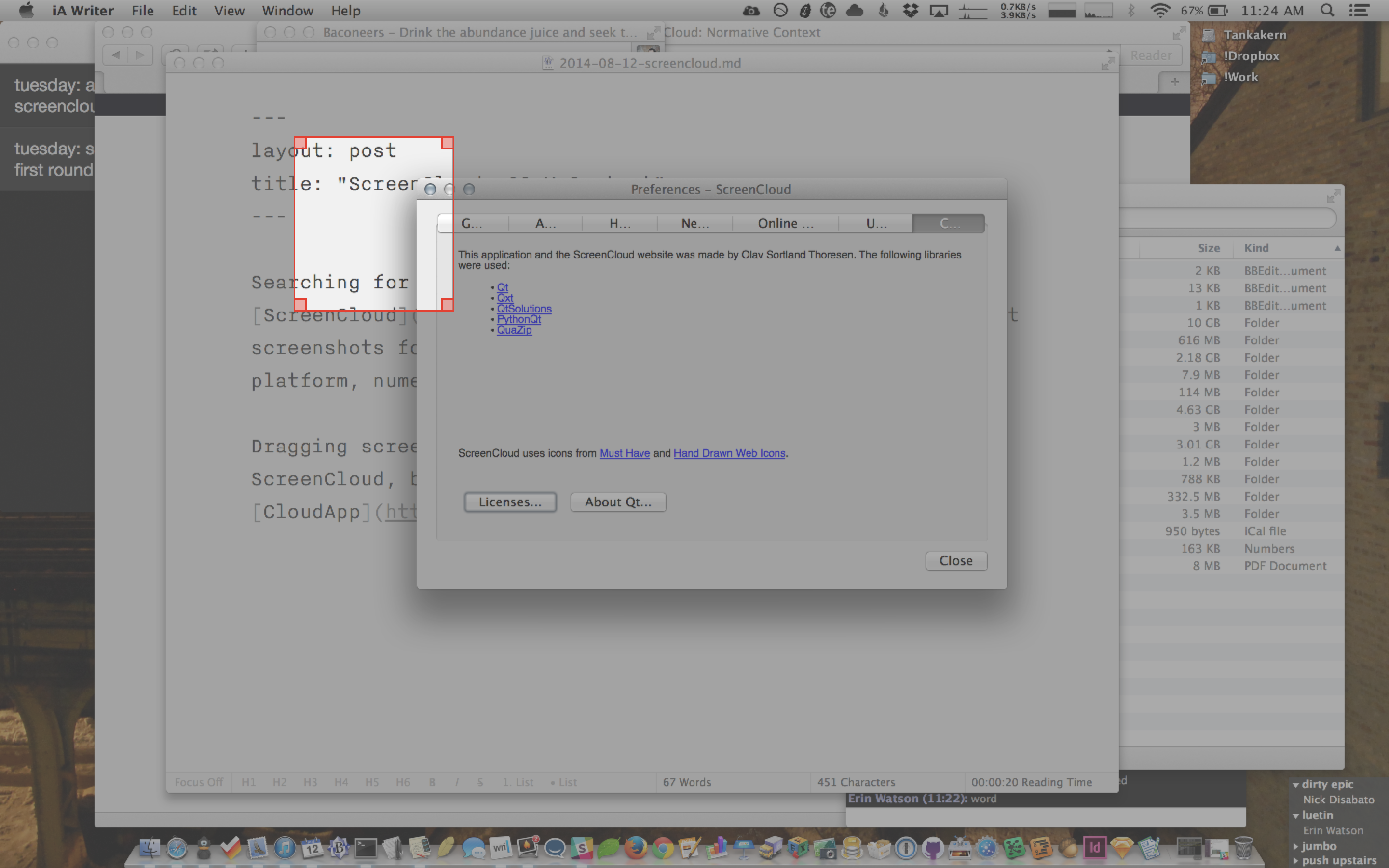
The act of taking individual screenshots hijacks unnecessary keyboard commands, and the behavior doesn’t fit the existing native context of Mac OS X:
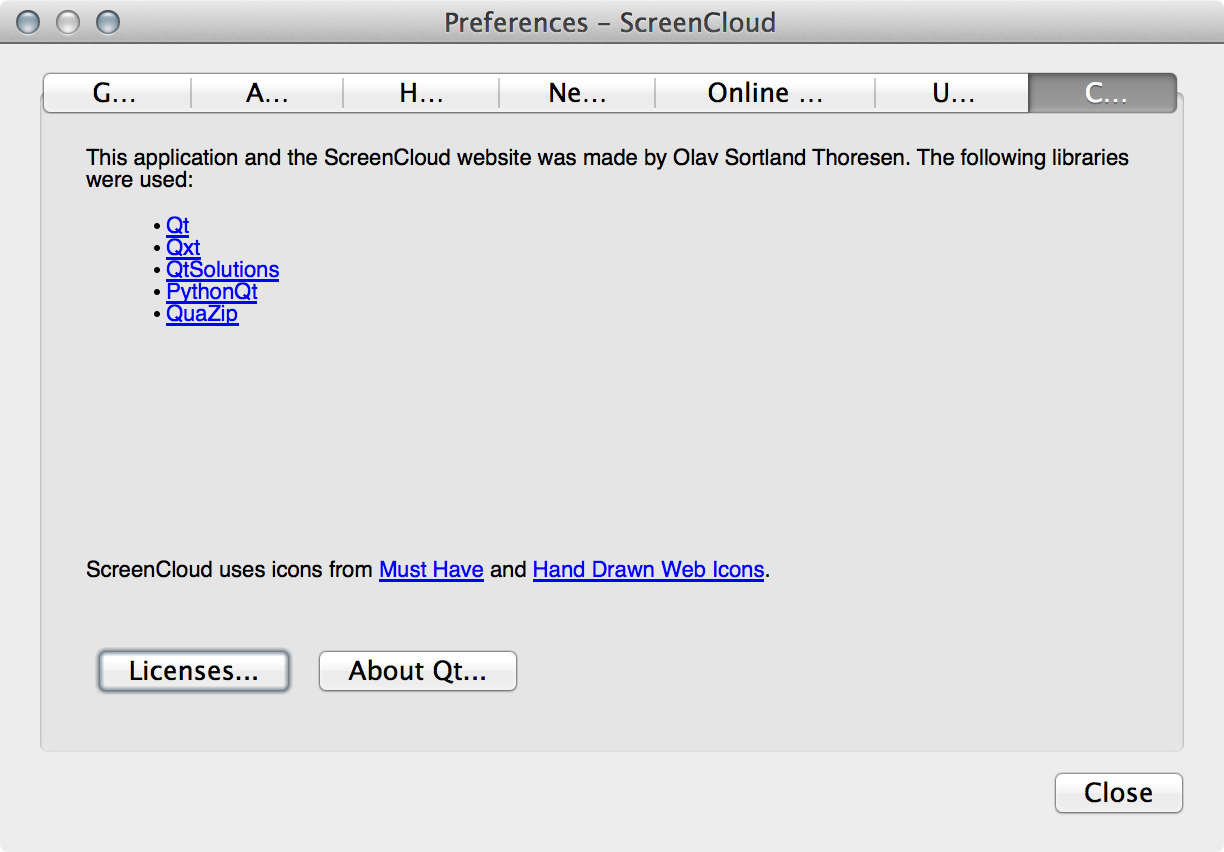
Finally, dragging screenshots to the menu bar icon doesn’t work for ScreenCloud, but it does work for competing utilities like CloudApp.
2.8 of Cadence & Slang indicates a product should fit its resident context, and in this case ScreenCloud sadly falls short on multiple fronts.
Takeaways
- Your interface’s context dictates many of its norms, and if you’re writing a cross-platform application, you run the risk of creating an app that satisfies no standards.
- Make sure that if you’re breaking the rules, you do it in a way that still enforces sensible typographical standards and a clean, elegant interface.
- Take advantage of your resident platform’s interactional conventions as well. For example, if you’re making an app for Mac OS X, use its conventional keyboard shortcuts and menu bar behaviors.
For more on these principles, read Cadence & Slang today.